Trip planning for NEXT GEN RTA now available!
Google Maps users: Simply plan your trip with a date of June 13 or later, and results will be returned using NEXT GEN RTA service. Be advised, while NEXT GEN RTA stops will be used in your trip plan, the stops may not be visible if you are just browsing the map.
Transit app users: Simply follow these steps to allow your app to use the "preview feed", which will return results using NEXT GEN RTA service.
- Tap "settings" (gear icon, top left corner).
- Then tap the middle slider icon at the top of the screen.
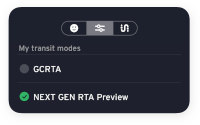
- Under "Bus", turn off "GCRTA" and turn on "Next Gen RTA Preview".
- Then tap "Done" This will show you what the network will look like starting June 13.
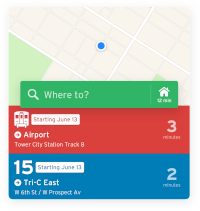
- To go back to the current system, just follow the instructions again, but turn off "Next Gen RTA Preview" and turn "GCRTA" back on.